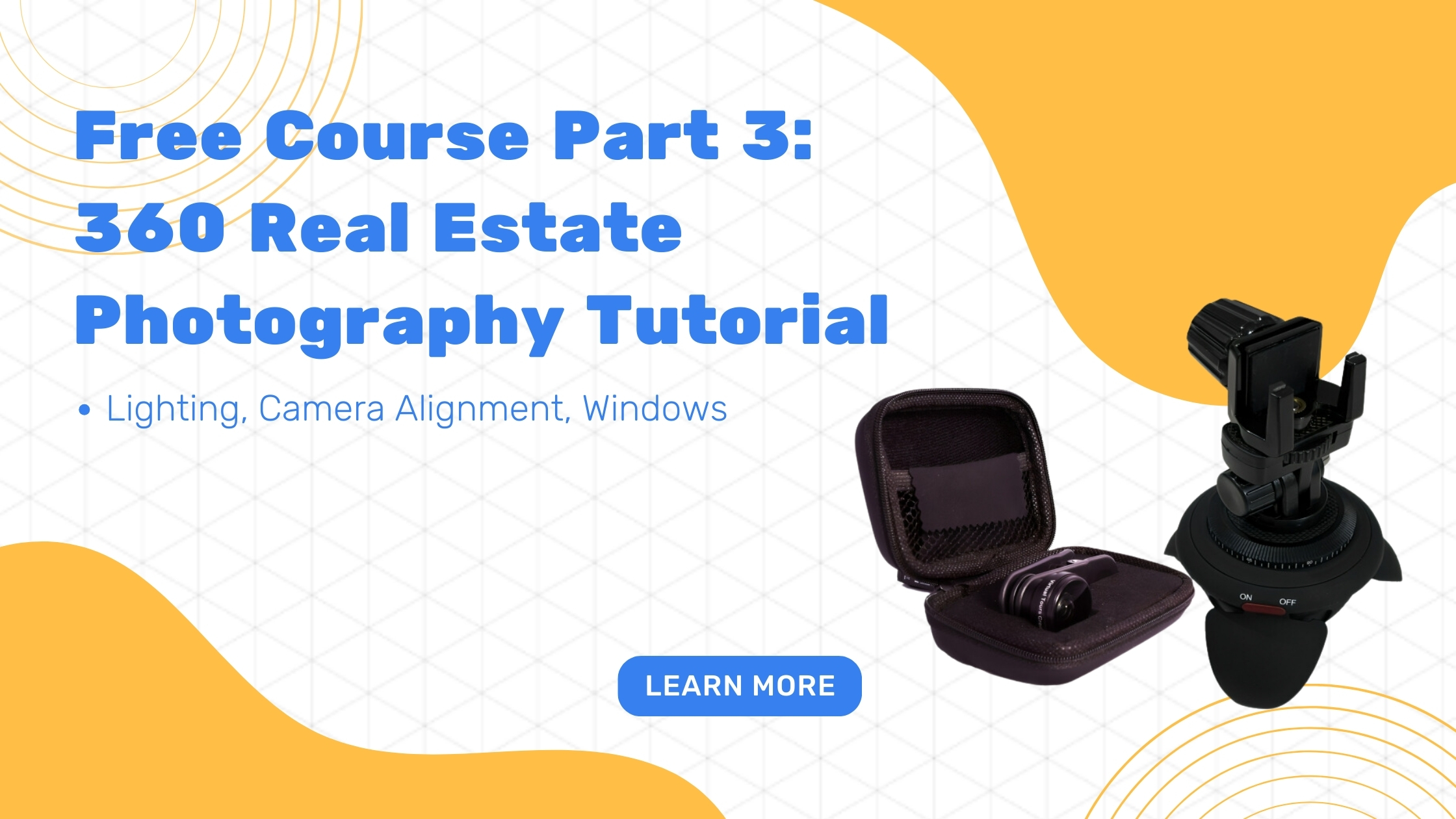
360 Real Estate Photography Tutorial – free course part 3
This is the 360 Real Estate Photography Tutorial – free course part 3 using “One Click” cameras. NOT DSLR.
In these series of 4 videos I will give you the best advise and tricks on how to shoot and create Virtual Tours for Real Estate using Virtual Tours Creator. The series includes:
– tripod set up
– stitch line and camera positioning
– exposure settings
– lighting
– hallway photography
– kitchen, bedroom, living, outside house photography
– obstacle avoidance
– proper hot spots placement in virtual tours
– windows and mirrors in vr
4. Further indoor shooting techniques
In this part, I’m gonna talk about tripods in corners of the rooms, stitch line, exposure on zero and minus one, proper number of hot spots, strongest source of light, rooms with closed blinds and the main point of view.
- Corners of rooms. With 360, you don’t have to do that to get the view of the whole room because it shoots in 360. So you simply just put the camera, if possible, right in the middle of the room and that’s gonna solve all your problems. In here, the first thing that you’re gonna have to do is take out your camera and scroll your finger on the screen in the preview to see if you can see the stitching line anywhere. In this room, there’s no such thing because the lighting is really good.
- I’m gonna give you three examples of how the room may look like. So the first one, when you take the photo, we’re gonna have the exposure set up to zero and that’s how it looks like. Then you’re gonna change the exposure to minus one and take another photo just for a comparison. And then, in the end, another, we’re gonna close down the blinds and I tend to do that when I can’t properly set up the light inside of the room using the exposure. I’m trying to go from zero to minus one and even though the windows will not be blown out, the room gets a bit too dark and we have to remember that our main hero shot in that virtual tour is this room. Okay, so we have to see what’s inside. If we want to see what’s behind the window, what the view is, we can simply create a hot spot, put it on the window, and take another photo outside. And this is another setting that I want to show you when we shoot a photo with the blinds closed. That’s how it looks like.
- We are now back in the hallway where we started. We finished the office, we finished the kids’ room and we’re back in this situation where I, at the beginning, I hope you remember, if not, you can rewind, told you that we’re gonna have to shoot one more photo of the hallway because we couldn’t see the bathroom and the toilet from the living room. You remember? So now, this is that one step further where you just have to move the tripod one meter to your left or right depending which way you are looking and take one more photo from here. So, we came from the living room. We go into the bedroom and bathroom and the toilet. So, that’s one extra shot that you’re gonna have to take to be able to see what’s inside. Hey, welcome to the bedroom.
- We’re now in the bedroom and it’s a bit of a funny angle because I really want you to pay attention these down lights just up there. So it might look a bit funny, but don’t worry about the bed first. Let’s talk about the stitching line and down lights. You’re gonna have to pay a lot of attention to any lights at home that come from the ceiling because what they do, and if you have the camera in the right spot, because you have two lenses, one lens might get more light, the other one is gonna get less. So the down light, there’s two over here. You can only see one, but there’s two in that line here, they give you more light from the right hand side. So you’re gonna have half of your photo with more light. So it’s gonna be brighter. Then the other half is gonna be darker and that’s gonna create a big line across the photo, okay, where it joins on the stitch line. So, first of all, you always, as I said before, have to point the edge of the camera towards the strongest source of light. And in this case, it’s not the window. It’s the down lights and you can see it on the preview on your app. And I will now show you two photos shot with exposure set up to zero. And the first situation, which you’re looking at now, is when the camera is slightly to the left of this down light and one lens is getting more light. And that, as you can see, creates a big crease on the ceiling just before the lights. Can you see that? Now, to solve this problem, it’s as easy as lining up the camera in the line directly underneath those photos. So, if the light shines directly from the top of the camera, both lenses are gonna get enough light and gonna be evenly exposed and the line is gonna disappear. Okay?
- The third thing that I would like to show you is how it looks like with the blinds closed. Same thing that we did in the kids’ room. And close down the blinds. And this is, and we take a photo and now you can see how the lighting of the room looks when the blinds are closed. So it’s really always up to you. It’s your choice, it’s your tours. You decide whether you want to have the windows open and overexposed or not. Some agents really like to have the windows open, the blinds open, even though the windows are overexposed because it just shows the buyers that the room is very well lit.
- Another thing that I would like to mention again that I mentioned previously is having the whole main point of view in one lens. So, as I mentioned it before, when you come in from the corridor you will naturally just look at the bed. So the bed is your main point of view and that’s why you can never, ever point the edge of the camera into the middle of the bed because, then, people will look at the bed and they will see there’s something wrong with it. They won’t know what is but something will not add up. And it won’t be as sharp as it should be. So, always remember to have the main view of whatever you’re looking at in one lens. Obviously, sometimes, you might say, hey, Tom, you just said we have to point the edge of the camera towards the strongest point of light not to have the crease on the ceiling or whenever, but remember, the crease, the line, the stitching is not that important. The most important thing is the clarity of your images. So, no matter what, always point the whole camera at the bed and pretty much put it in the middle of the room.
READ PART 2
READ PART 4
Virtual Tours Creator is a one stop shop for all your needs.
We will supply you with the one click 360 camera, tripod and software to create your tours.
But most importantly we will give you up to 2 hours of training and all day phone support so that your tours are perfect.
WE WILL ALWAYS BE HERE TO HOLD YOUR HAND.
If you would like to learn more about how to create virtual tours yourself to improve engagement on your listings, schedule a 15 min information call below and we will call you exactly when you want to hear back from us.


