Did you know you can Get a Floor Plan from Your 360 Tour in 24 Hours – Fast, Easy, and Under $40! This guide walks you through the simple steps to generate a detailed layout, making your property listings more engaging and informative.


Did you know you can Get a Floor Plan from Your 360 Tour in 24 Hours – Fast, Easy, and Under $40! This guide walks you through the simple steps to generate a detailed layout, making your property listings more engaging and informative.

Adding photos to your virtual tour is a simple yet essential step in creating a more engaging and immersive experience. This guide walks you through how to upload images easily, ensuring your tour looks professional and compelling.

Discover the secrets to selecting the perfect grass for your real estate photos. From virtual grass replacement to SEO optimization, this guide covers all the essentials. How to Choose the Best Grass for Real Estate Photo Replacement

Learn how to select the perfect sky for your photos to enhance their visual appeal. Discover tips and techniques to choose the right sky and make your images stand out.

This guide walks you through the simple steps to turn on auto rotation for your virtual tours, enhancing the viewer experience and making your tours more interactive. How to Turn the Auto Rotation On in the 360 Virtual Tour

Want to share your property listing on domain.com.au? This easy guide shows you how to do it in just a few steps. From copying the link to sharing on social media, learn the best ways to showcase your property today.

Discover how to easily move a 360 panorama from the ground floor to the first floor in your virtual tour. Our step-by-step guide simplifies the process to enhance your tour’s layout. How to Move 360 Panorama from Ground Floor to First Floor

How to Rename Your 360 Virtual Tour
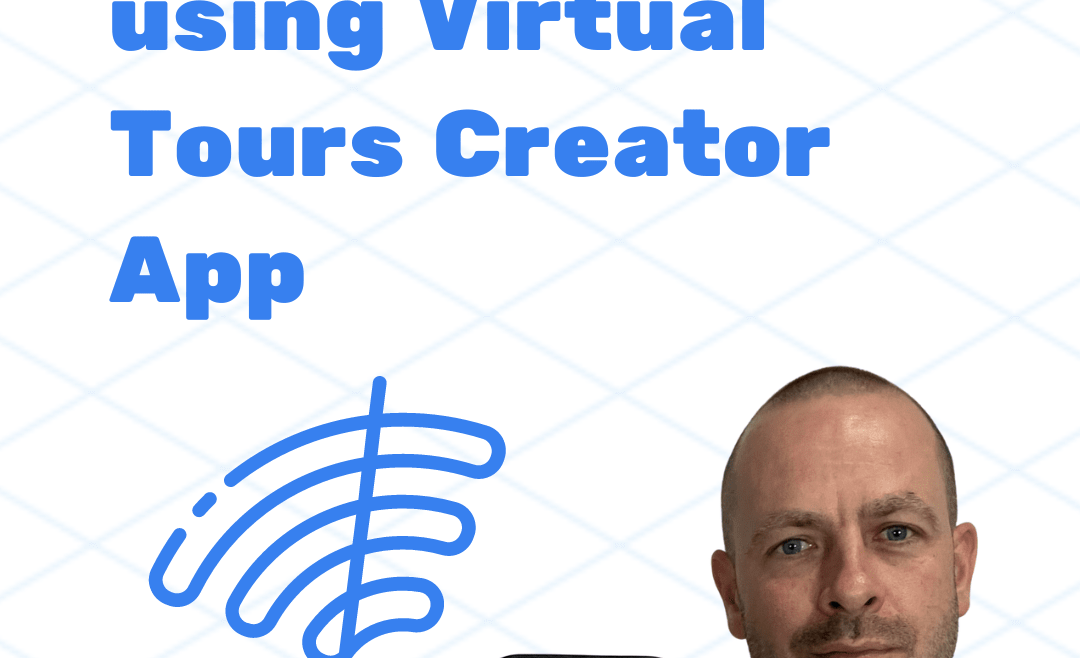
Want to create 360 tours without needing Wi-Fi? With the Virtual Tours Creator App, you can easily shoot property tours offline and upload them when you’re back online. Discover how in this simple guide.
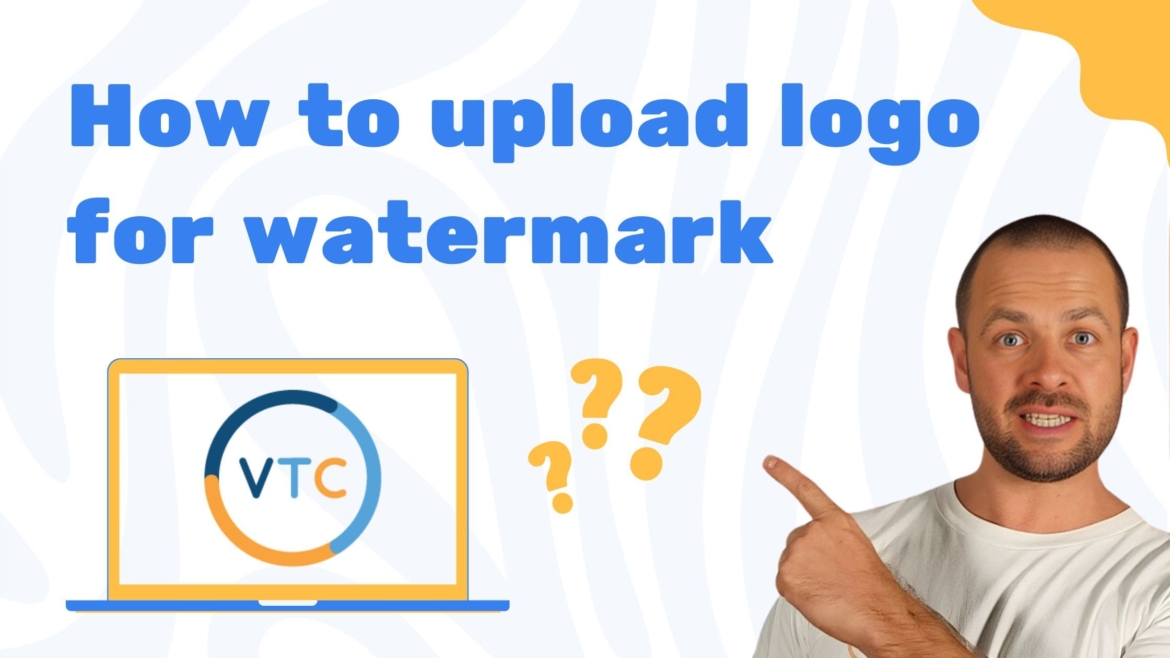
Protect your photos and promote your brand with our easy guide on uploading a logo for watermark. Follow these simple steps to get started today!