

How to create free virtual tours for real estate – free tutorial on how to use Virtual Tours Creator software

Watch this video to learn how to insert, add your custom logo to 360 virtual tours In this tutorial…

Create an interactive floor plan for multiple floors in a 360 virtual tour. The easiest and fastest virtual tours software.

Organize photos and floors in 360 virtual tours using Virtual Tours Creator software. the fastest, easiest and most affordable vr software.

How to Add an Interactive Floor Plan to Your 360 Virtual Tour Why an Interactive Floor Plan Matters Adding an…

360 Real Estate Photography Tutorial – free course part 1 360 Real Estate Photography Tutorial – free course…
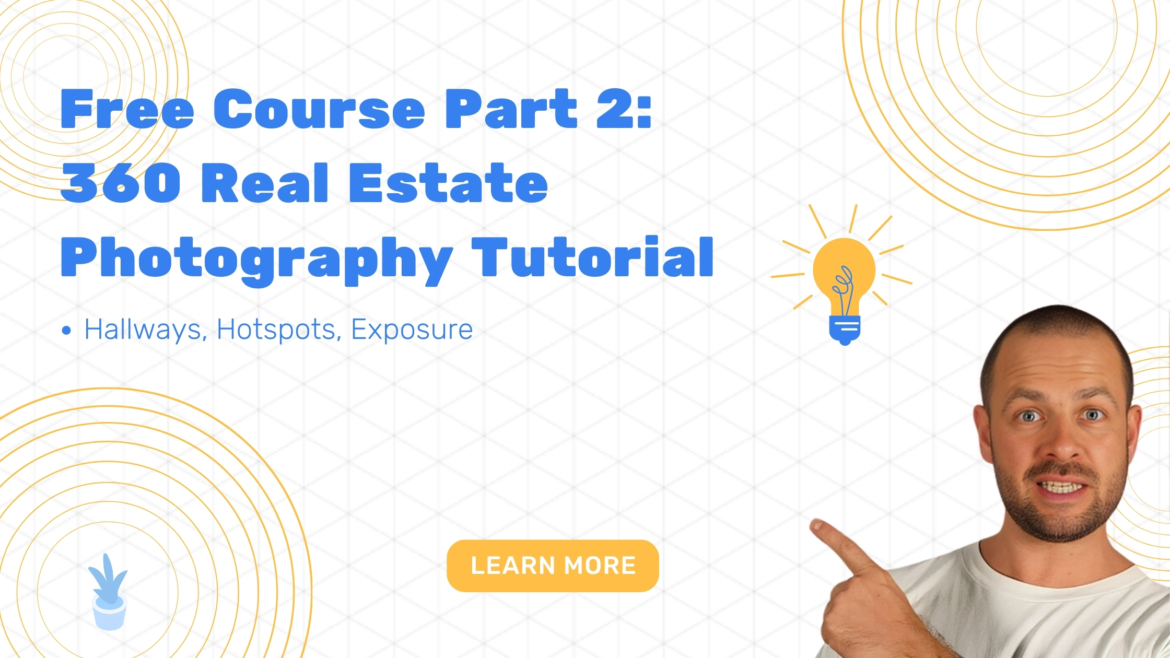
360 Real Estate Photography Tutorial – free course part 2, focusing on Indoor lighting, proper hot spots placement, camera positioning.
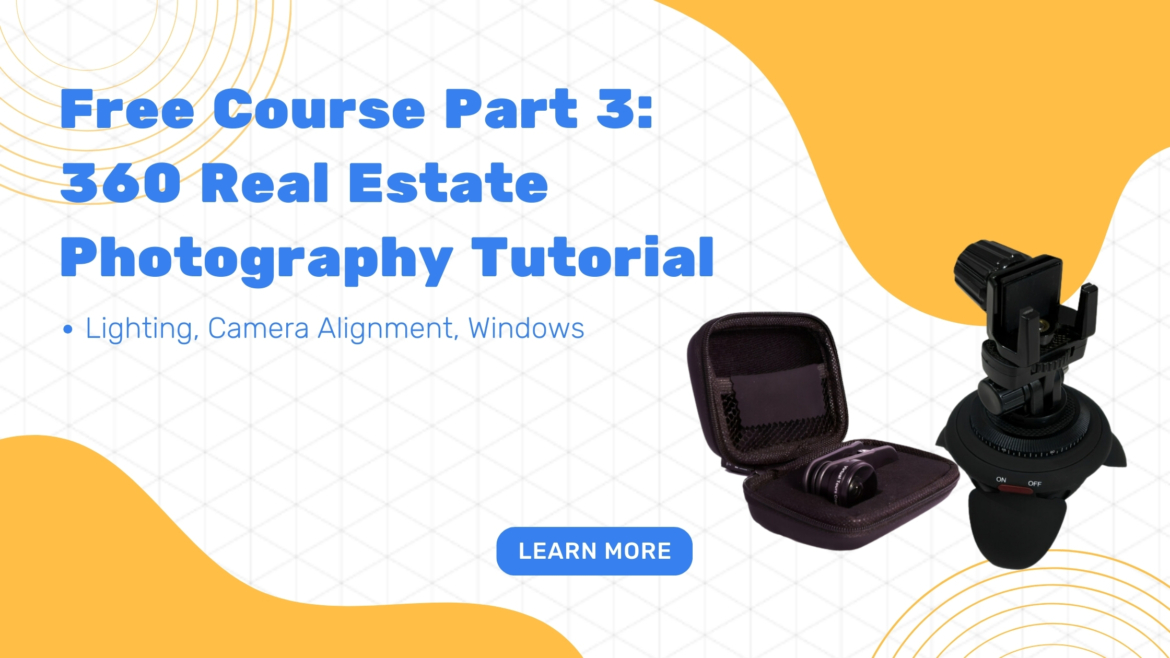
360 Real Estate Photography Tutorial – free course part 3 , focusing on lighting, hot spots placement, camera positioning and many more.
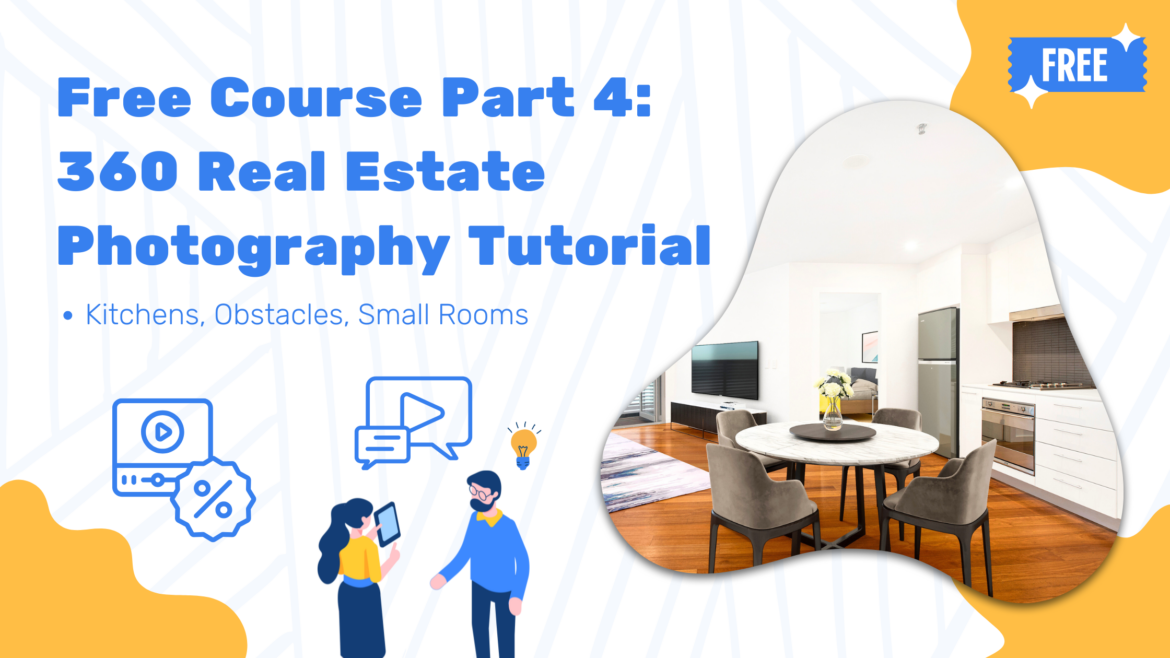
360 Real Estate Photography Tutorial – free course part 4 focusing on lighting, proper hot spots placement, camera positioning and many more.