How to Add Hotspots on the Floorplan
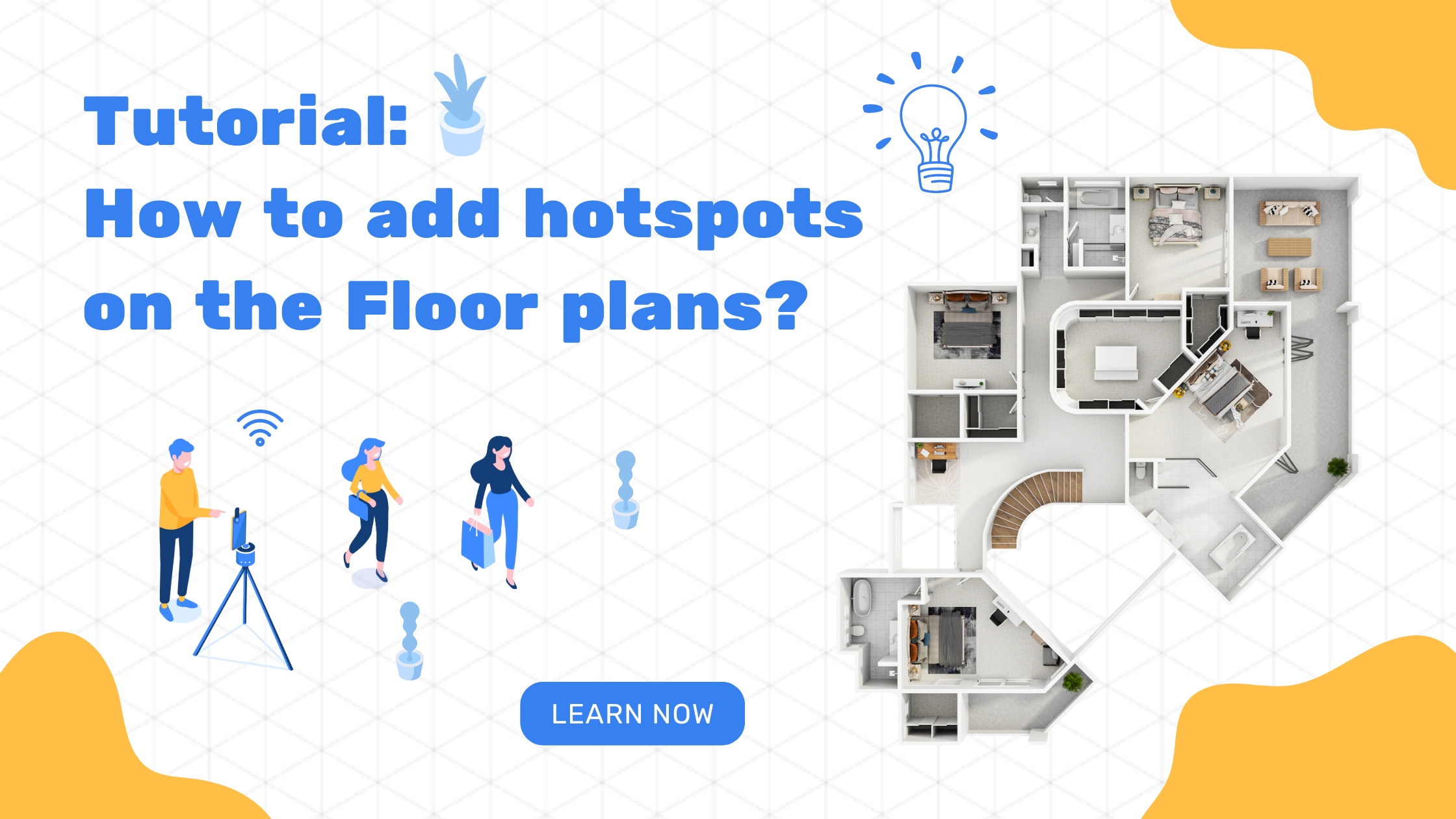
Adding hotspots to a floorplan is a simple yet effective way to make your virtual tours more interactive and user-friendly. Hotspots allow viewers to navigate easily from one room to another by clicking on specific points on the floorplan. This guide will walk you through the step-by-step process of adding hotspots using Virtual Tours Creator.
Step-by-Step Guide: How to Add Hotspots on the Floorplan
- Select the Tour to Edit: Visit the Home Page of Virtual Tours Creator and select the specific tour you want to edit.
- Access the Floor Plan Manager: Click on the FLOOR PLAN MANAGER button and then select EDIT FLOOR PLAN to begin editing the layout.
- Hover to Add Hotspots: Hover your mouse over the image where you want to place a hotspot.
- Select Room Name: Choose the room name from the list and click ADD to confirm.
- Check and Save: Hover your mouse over the floorplan to see the hotspot, and click SAVE to apply changes.
Why Adding Hotspots Is Important
In virtual tours, user experience is everything. Adding hotspots to your floorplan enhances interaction. Hotspots offer smooth navigation, act as visual cues, and save users time.
Best Practices for Adding Hotspots
- Be consistent by placing hotspots logically, like at doorways.
- Use clear labels to avoid confusing your audience.
- Test the experience to ensure everything works smoothly.
For a practical example, you can view a sample virtual tour with a detailed floor plan by following this link. This sample will give you a clear idea of how well-organized room names and floor plans can enhance a virtual tour’s effectiveness.
If you’re looking to improve your own virtual tours, you might also find our guides on virtual staging and real estate photography useful. For further assistance, websites like Virtual Tours Creator offer additional insights into creating impactful virtual tours.
Adding hotspots to a floorplan is an easy way to make virtual tours more interactive and enjoyable for users.


