How to find photos missing from virtual tours
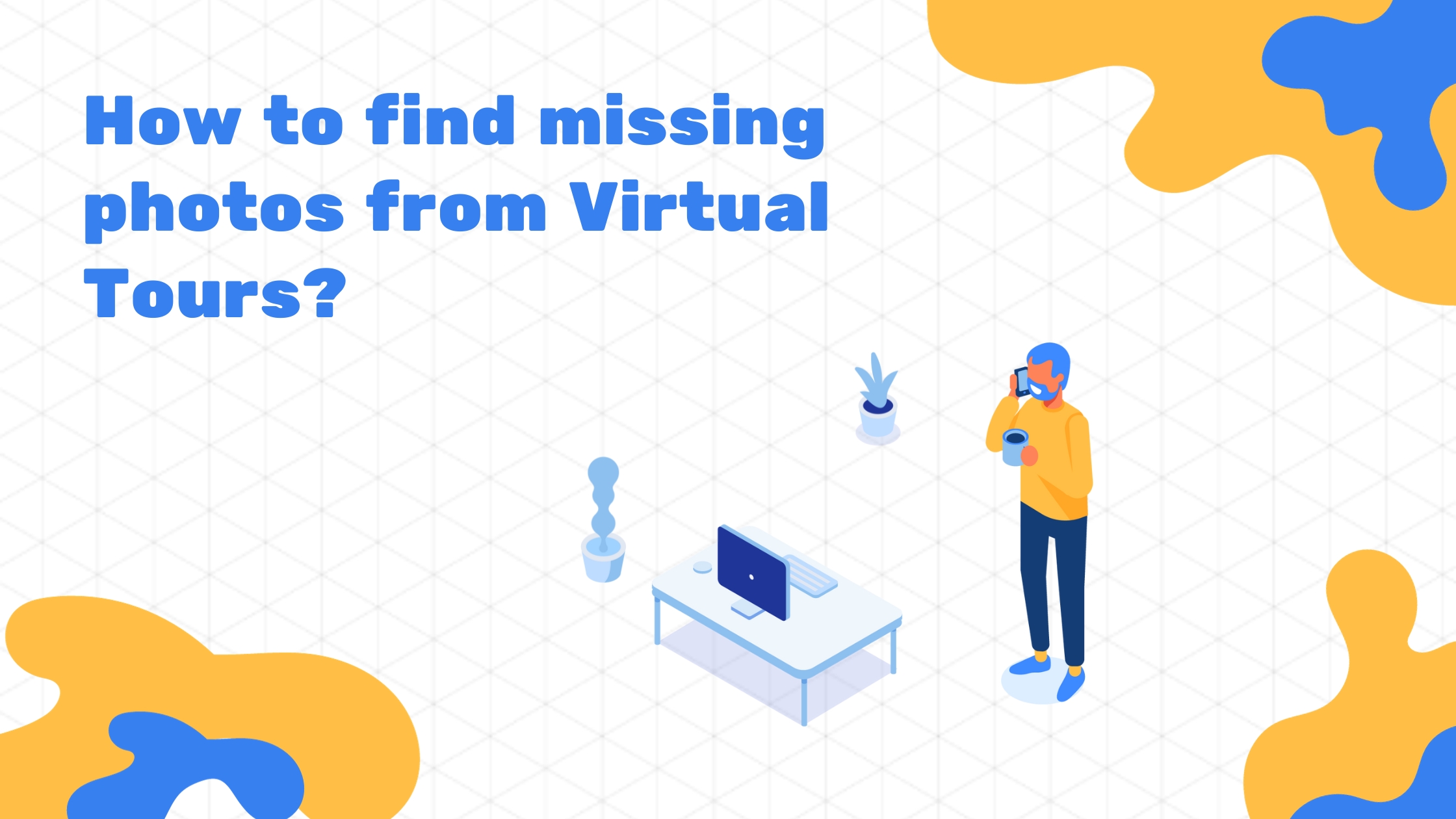
From Virtual Tours Creator, and this is feedback Friday. Some of you are calling us and telling us that you took 20 photos using the Virtual Tools Creator App and then you went back to the office and you wanted to finalize editing the tour. You log into the VTC portal to add the hotspots and you can only see free out of 20 photos. What happened to the rest? Are they missing? Watch this video to find out what’s the solution.
Hello again. So I’ll just repeat the question so you guys know, in case you missed it at the beginning, some of you took photos using Virtual Tours Creator App, and then you want to finalize the virtual tour in the VTC portal online and you can’t find half of the photos.
This is an example where you can only see free out of 20 photos. So what happened somehow in the Virtual Tours Create App? While you were taking the photos, you created a second floor and you might not be aware of that. In here in the editor, you can see that there’s a little dropdown menu and you can see that there’s not only the first floor, but you also created a ground floor. If we gonna have a look at the ground floor, that’s where your photos are. The rest of the photos are there. They never disappear, okay? There is always a reason for those little things.
So now to get your photos back on one floor, we need to rearrange them. How to do it? Simply use our scene manager. So let’s say we want all the floors on the ground floor. We’re just gonna have to click on the little pencil button. And in here in the scene manager, you can drag and drop the floors wherever you want. You can change their names. You can even turn on or turn off the logo, or you can simply add them to a different floor by choosing what floor you want them on. But let’s say, want all the floors on the ground floor, we’re gonna click on the first floor and all we have to do is open this dropdown menu and assign them to ground floors one, two, and three. All done.
There’s no more first floor in here, and all your photos are on the ground floor. That’s how easy it is. Please tune in every Friday to hear more answers from us about the questions that you guys ask. Are we finding the most interesting ones? To keep you entertained and give you some knowledge? Please watch the videos that we create for you to take your virtual tours to a better level. Thank you very much for today. I’ll see you around next week. Bye.
DIY virtual tours for real estate
How to make a virtual tour?
Virtual Tours Creator is the only software in the whole wide world that will teach you ONE ON ONE how to do the 360 tours. We will hold your hand throughout the whole process. From buying the proper camera, through taking your first 360 photos, uploading them to a vr tour, teaching you how to properly position the camera around the property to publishing it. Not like all other providers who only offer to tak your money for the subscription :). KEEP THAT IN MIND.
Of course, 360 camera or the VTC 360 set is essential, so you must buy it. It is a modern device, but easy to use. All you have to do is put it on a tripod in the center of the room and set it via mobile app. After a few seconds panoramic photo is ready, so you can take the camera to the other place. Whole process should not take more than 10 to 20 minutes (depending on the size of property), so you can save a lot of time.
Virtual Tours Creator is a perfect solution for real estate sellers who want to be up to date with client’s needs. Using this platform is very cost effective and competitive but the quality of finished vr tour is excellent and is praised by clients. If you use this technology properly, especially now, you will start picking up clients in no time. You can sell with 360 virtual tours in less than two weeks and easily get new listings, significantly increasing your earnings. At this moment in time there is not that many other agencies that are offering 360 tours, so it is a competitive edge, which helps to stand out from the competition.
What are you waiting for? Buy the 360 camera and, register for free at virtualtourscreator.com.au, make photos and get new clients – as simple is that! The value you will get from new commissions, property managements, listings, and the promotion will be beyond your expectation. On top of that, you will spend a lot less on it than if you ordered a professional implementation.
Rent or sell sight unseen, win more listings, and stand out of your competition. Present your offers in most effective and easiest, affordable way. Use online software to create unique virtual tours in under 15 minutes for less than $3!


