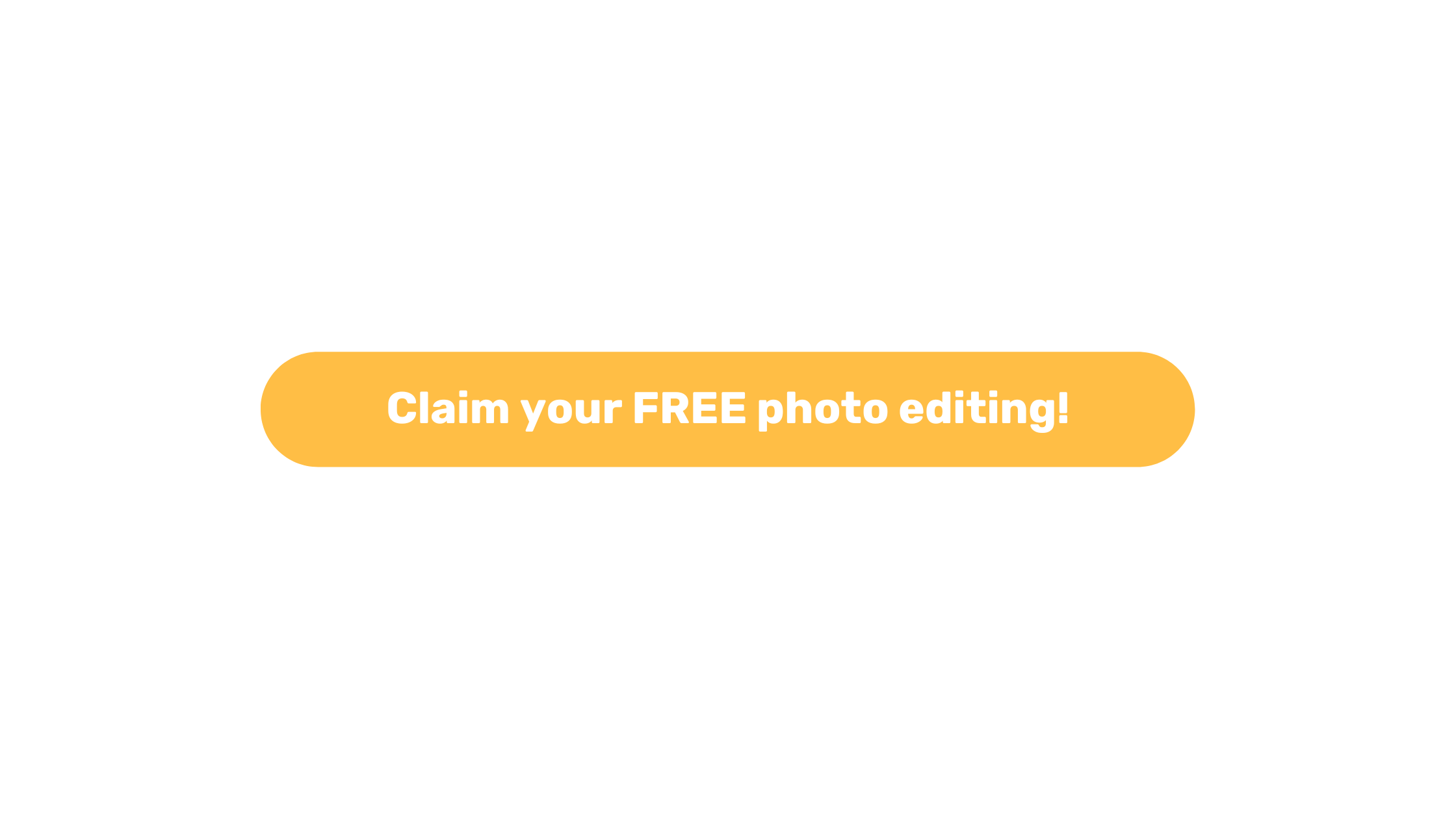Contents
How to Select a replacement Sky for Your Photo Editing

In photography, the sky plays a huge role in the overall feel of an image. If the sky is dull or overcast, it can make an otherwise perfect photo seem flat or uninviting. Thankfully, with the help of sky replacement, you can easily swap out a boring sky for one that enhances your image. This technique is especially useful in real estate photography, where the presentation of a home is key to attracting buyers. In this guide, we’ll walk you through how Virtual Tours Creator helps transform your photos with professional sky replacements, ensuring the perfect sky every time.
Why Sky Replacement Matters in Photography
A great sky can set the tone for your entire image. In real estate, bright, clear skies can make properties look more appealing and inviting, while a gloomy or dull sky can leave viewers feeling indifferent. When you’re trying to showcase a home, you want every part of your photo to work towards creating an inviting, attractive scene. With sky replacement, you can instantly improve the atmosphere of your shot and make a stronger first impression.


Benefits of Sky Replacement
- Boosts curb appeal: A bright, beautiful sky can enhance the exterior of a home, making it more attractive to potential buyers.
- Creates visual interest: A well-chosen sky can add color, depth, and emotion to your photo.
- Consistency: Even if you shoot multiple homes in one day with varying weather conditions, sky replacement ensures you have consistent, eye-catching skies in all your photos.


How to Select the Best Sky Replacement
1. Enable the Sky Replacement Feature
When working with Virtual Tours Creator, our expert team handles the sky replacement process. We enable the sky replacement feature using advanced photo editing tools. This process ensures that the new sky fits perfectly with the rest of the image, without looking artificial or out of place.
2. Choose the Type of Sky
After enabling the feature, the next step is selecting the type of sky that fits the image. Virtual Tours Creator provides several options:
- Clear Blue Sky: Perfect for daytime shots, it adds brightness and cheer to any photo.
- Partly Cloudy: This adds more texture and visual interest, without overwhelming the scene.
- Sunset or Twilight: Best for evening shots, this option adds warmth and creates a calming, inviting feel.
3. Fine-tuning the Sky
Once the sky is selected, Virtual Tours Creator’s team carefully adjusts the photo to ensure that the sky blends seamlessly with the rest of the image. We match the lighting, shadows, and other details to make sure the final product looks natural and polished. We also ensure that no part of the sky looks out of place or too edited, keeping it professional and subtle.
Best Practices for Real Estate Photos
Sky replacement is particularly useful in real estate photography, where the exterior of the property is often the first thing potential buyers see. Here are some tips on selecting the best sky for these photos:
- Match the Lighting: If the property photo was taken in bright sunlight, choose a sky that reflects that light. Adding a sunset sky to a midday photo will make the image look unnatural.
- Choose a Sky That Enhances the Property: A bright blue sky is great for a cheerful feel, while a softer, more textured sky can create a luxurious atmosphere.
Mistakes to Avoid
- Overly Dramatic Skies: While a vibrant sunset can look stunning, it may not always fit the mood of a real estate photo. Keep it subtle and realistic.
- Inconsistent Lighting: The light from the sky should match the lighting in the rest of the image. Virtual Tours Creator makes sure the skies they add are consistent with the overall lighting of the photo, preventing mismatched colors or tones.
Why Choose Virtual Tours Creator?
Virtual Tours Creator stands out because of their expertise in transforming photos with sky replacements. Our skilled artists ensure that every sky added to your photo looks natural, professional, and seamless. Whether it’s a bright blue sky for a real estate listing or a dramatic sunset for a landscape shot, Virtual Tours Creator has you covered.