How to take 360 photos using THETA V
- Turn on the power of the camera.

- Press the mode button to select the still image capture mode.

 lights.
lights.
- Connect the camera to a smartphone via a wireless LAN or Bluetooth®.
- Start the Theta S app for smartphone.
- Tap
 to capture an image.
to capture an image.
- Tapping EV at the bottom of the screen displays the slider for correcting the exposure. If you check a still image and feel that it is too bright or too dark, adjust the brightness and capture the image to obtain the desired brightness. Moving the slider to the right brightens the image. Moving the slider to the left darkens the image.
- In the still image capture mode, you can make settings such as shutter speed, ISO sensitivity, white balance, shooting method, image size, live view, and post-view on/off to suit the purpose of your shooting.
Caution
- If the shutter speed is set slower than 1/8 seconds in the manual mode, a sound is heard both at the start and end of shooting. If images are captured with the noise reduction set in the auto mode, a sound is heard both at the start and end of shooting. At this time, images are not saved if the power is turned off before shooting is complete.
- When shooting in the auto mode with the noise reduction or HDR rendering set, fix the camera in place using a tripod to prevent the camera from moving.
Note
Still images can also be captured using the shutter button of the camera. However, these still images are not transferred to the smartphone.
You can use THETA V to make 360 tour using our software.
THAT’S IT !



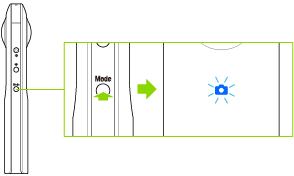
 to capture an image.
to capture an image.
