360 virtual tours mistakes to avoid in real estate photography
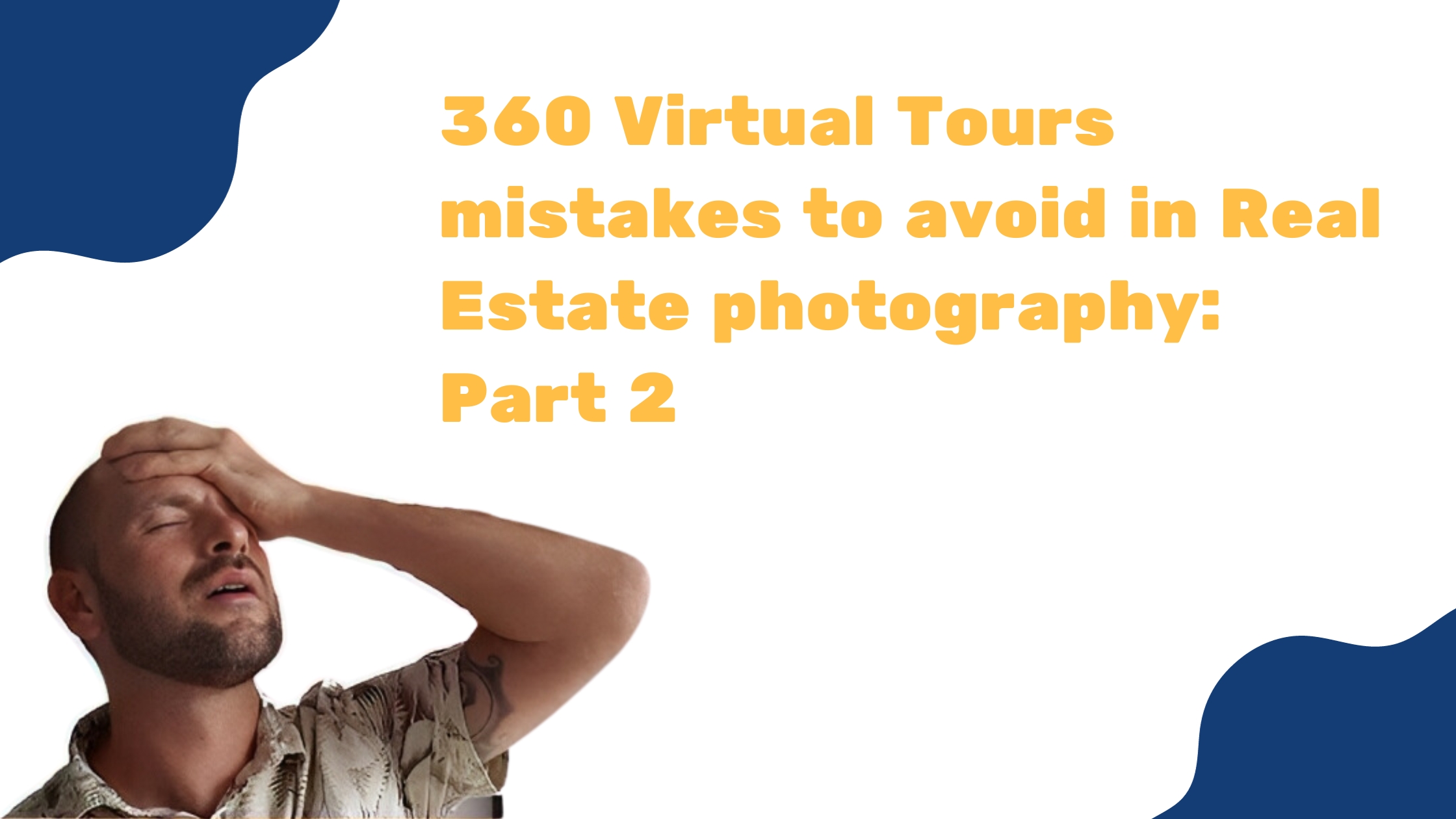
Based on our extensive experience and research conducted with the biggest real estate listing portal in Australia – RealEstate.com.au, we are bringing you a series of videos that will help to point out to your team how to:
- properly position the camera in the property while taking 360 photos for your 360 virtual tours of real estate
- take photos of hallways
- avoid adding too many hot spots in your tours so that they don’t look messy and crowded with description
And many more examples live from our customer’s VR tours.
We hope this will help to take your 360 virtual tours to the next level
Hello guys, this is Tom from Virtual Tours Creator and this is part two of the most common mistakes in virtual tours. This time I’m gonna talk about 14 virtual tours that have been created between December and February. I haven’t found any major mistakes in them, but there are definitely a few things that can be improved, and we also talked about them in the previous video. But make yourself comfortable, relax, and listen to what I have to say, and I hope those tours are gonna be coming close to perfection. I also found a good one. So here we go.
Let’s start with this tour. The mistake I found here is the stitch line. I can see it’s going right through the middle of the kitchen, benchtop. So, all you have to do is just twist the camera by 90 degrees to avoid that stitch line, or it may be pointed at the edge, any corner of the room. That’s it. On the second tour, as you can see, there are some stains. I believe it’s just a simple exercise of having a lens cloth and giving you a wipe before you start taking any photos. The third tour starts from the bathroom, and I believe it’s unintentional that tour probably maybe you would like it to start in the living room or in the bedroom, or outside of the house. So please remember you can choose where the tour start and I’ll show you that on the example of this other tour. So all you have to do is be in the room where you want the tour to start, and then you just right-click, open up the menu, and you choose the option. Set a start. Panorama, if you choose that this virtual tour is gonna start from the room that you want it to start. So all you have to do in here is go to the bedroom and then choose the bedroom as the start panorama.
This is a classic hallway mistake. We’ve been through that, we talked about it before too many hotspots in one location. They all sit on top of each other. It’s not really readable, but I can see that somebody did a shot of the hallway. So the problem is with the person that created the virtual tour, you just have to remove this garage, toilet, family room, lounge room, and just leave one hotspot called hallway, oh, sorry, leave this hotspot called hallway. So this is gonna be clean and then when you’re gonna move from entry to hallway, you will be able to look back and see the entrance. That’s where you came from, plus you didn’t have the hotspot to go back. So we don’t quite know how to get there. Okay, where’s that entry? There we go. So we are here. So remove all this and just leave one hotspot and then it’s gonna be nice and clean to travel through the tour.
Number six, I believe in number six, we are standing in the dining room and I think that the photo should have been taken maybe from here, right in the middle between the doors and the kitchen. And that would be the photo, the dining room, you said the moment we’re standing at the edge of the kitchen. And then we have a photo of a kitchen, which I also want to tell you that when you go there, we are standing now in the dining room, I would think it’s a dining room, but it wouldn’t be a kitchen. So there is one floor of the kitchen missing that maybe you could take from behind the benchtop, and then it would be perfect. Similar thing here the dining area is quite far away from the middle of the room. it could have been closer to the middle of the room. And a similar situation to last time, it is called the kitchen, although it’s more of a hallway.
So it would be better for the viewers if you put the camera somewhere in front of the dishwashing machine and show one right from the middle of the room.
Now tour number seven is just an example of a tour that’s close to perfection. Let me jump to bedroom two. Have a nice shot from the bedroom. Two in the middle of the room, we’re going back to the hallway, although you could have moved the camera one meter forward, so you would see what’s inside of bedroom two because you can still, whether you’re standing where you’re standing or you’d be standing in a new spot, you’d see the entry anyway.
So next time, maybe just take one photo, one step further, then we go to the next hallway. From this hallway, you can go to the garage and then we can go to the hallway, to the kitchen. And when we jump into the kitchen, we are actually inside the kitchen. So, and then living in dining. Perfect! So it’s a very good example of a tour.
And number eight is also a great connection. I see somebody took the lessons from the last video because it’s a perfect example where you took that little extra step of this tiny hallway, where before you thought you maybe don’t need it, but now you can clearly see where you’re gonna go, where the bedroom is, where the bathroom is. And if you want to turn around you, you are gonna go back to the lounge room. That’s beautiful, thank you for that.
Number nine, another hallway mistake. But this time, you need to take one more photo somewhere in the crossroads between the toilet and bedroom, bedroom two, because now from here you can only go back, you can only, you know, go straight to the kitchen. If you wanna go back to see the toilet, you can’t, unless you’re gonna go all the way to the entry hallway. So next time, please take one photo right in the middle of this hallway here.
Tour number 10. There’s just a little problem with transitioning ourselves. We are in the lounge room over here and we wanna go to the kitchen. And when I click on the kitchen, I’m actually not going to the kitchen, I’m going to the dining room area. And if I want to go back to the lounge room, there are no more hotspots to go back to. And then, if your customers, don’t know, they can open this menu, which opens pretty often. They may not, they might get stuck and they won’t know where to go.
And a little funny thing from the outside, hello, we can see you, whoever that is, great tour, but watch out. That’s why you use the preview on the phone to see if people can’t see you somewhere in the photos. Luckily this one is pretty normal, but sometimes you hide behind the doors you think you can’t see yourself, but people will see the shadow and it’s gonna look like a creepy man is looking through the window. So watch out for that.
Number 12. This is a perfect example of a kitchen shot. So just quickly, I’ll click on the kitchen and I am in the kitchen. Yeah, perfectly sharp, with no stitch line problems. The stitch line goes here to the right, and the stitch line goes to the left, to the areas that are not important. Also, tour number 12, as you look at the ceilings and windows, you’re gonna see those rays of light. Once you see that, that means your forest is over export. So preferably, turn out the exposure in the camera settings, maybe to minus one minus half your camera may be set up to plus one, and you just didn’t know about it. So I remind you guys always check the camera exposure setting if you get the camera after somebody else, because they may forget to bring it down to zero. And even though you’re gonna turn off the camera, it’ll not reset itself to zero.
Number 13, what do you have here? Not quite too sure. Oh, dining room. I can’t go to the dining room and that’s not a problem. But if you go around this house through these hallways, you get to the kitchen, and then from the kitchen, you show us that there’s the dining room, and I would love to go there, but I can’t. So maybe next time, take a photo of the dining room, unless it got lost or somebody forgot to do it, it would be just easier to jump in there. And this one, just to finish off not a big mistake going from hallway one to the lounge area. Sorry, I’ll go back. So we’ve got all the beautiful hotspots and in here, we have the hotspot to the dining area. But when I’m gonna go to the lounge area, there’s no hotspot for dining, so I can’t go. There would be good to add it.
And that’s it. I think it was a good, run of tours considering the number that you created. It’s truly incredible. Creating almost, on average, 130 virtual tours per month is mind-blowing. I haven’t seen a more organized and more efficient team in this country or probably anywhere in the world.
So congratulations, guys. It’s a pleasure working with you. I hope you love this software, and we are just gonna improve it for you even more. So watch out for the new improvements for your property reporting. I hope you’re gonna love it. But give us, two more months and we’re gonna introduce it to you.
If you have any questions, remember you can always give me a call or hit our chat. And, I’m looking forward to talking to you soon. Thank you very much. Bye.


