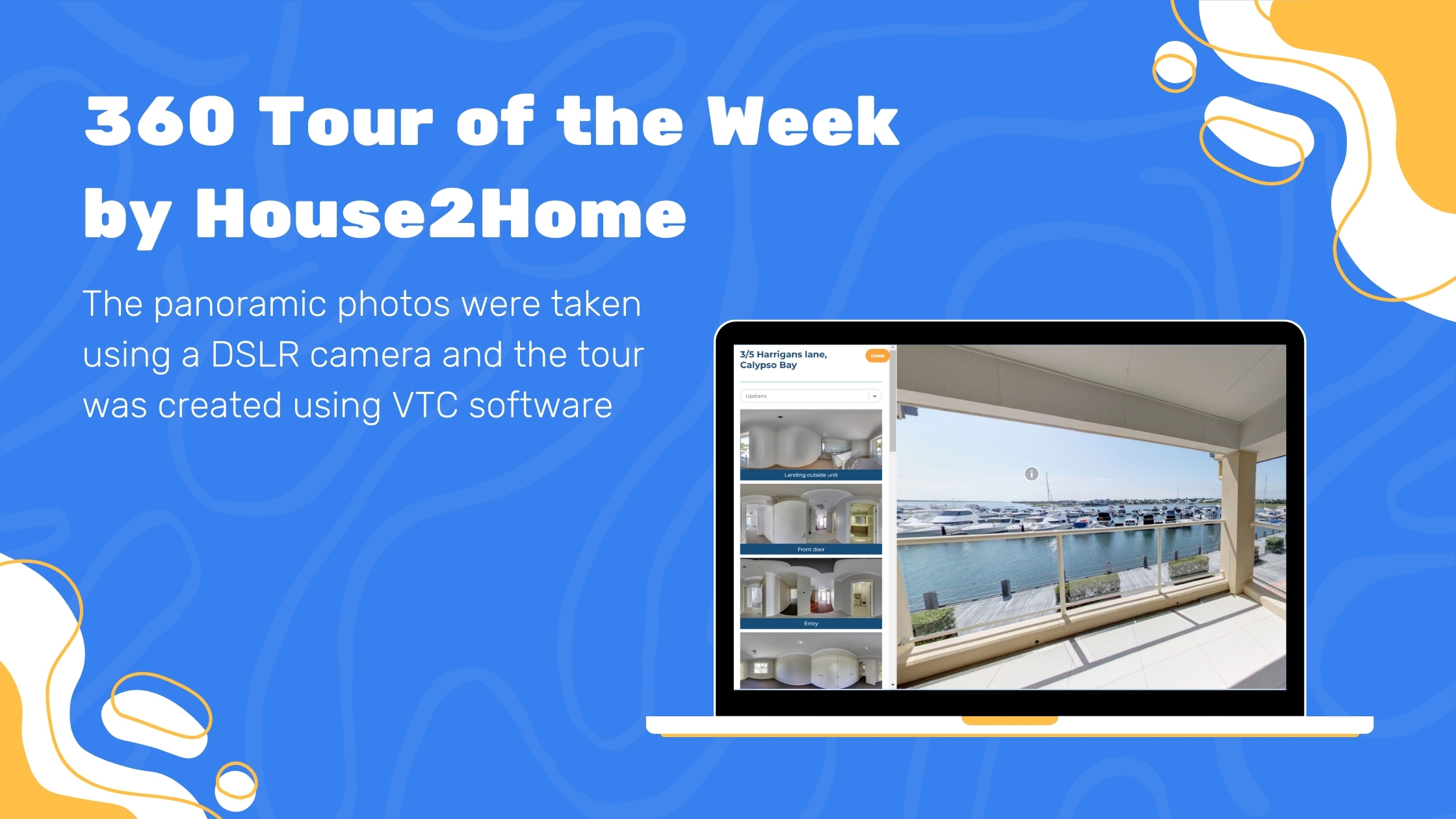
Our first 360 tour of the week was created by Matt Brown from House2Home. One of his latest vr tours is a stunning two bedroom apartment in Jacobs Well with amazing views over the marina! VTC teamed up with Matt to create his first 360 tour.
The panoramic photos were taken using a DSLR camera and the tour was created using VTC software. To walk through the final tour click on the photo below.
Congratulation Matt on your first 360 tour!

Easier than you think
Matt admits that he is not a computer guru but it was extremely easy for him to create the tour with VTC virtual tour software. After taking photos, you need to upload them to the VTC software, create hotspots and info buttons and you are ready to publish. Step by step instructions on how to create a virtual tour are found on the website or alternatively you can watch a short video HERE.
75% of buyers would like to see virtual tours as part of the real estate listings, unfortunately only 2% of agents provide this experience. Many agents are afraid that it is too complicated or time consuming. In reality the process is easy, quick and allows them to provide their clients with an engaging and interactive tour of the whole house 24hours per day.
Read more: Amazing 360 Tour of the Week by Matt Brown in Ormeau
Information buttons are a great tool to communicate
You can add information buttons in the VTC editor while creating the tour. Matt found the info buttons especially useful when communicating important information about the property. He used them to point out freshly painted walls and inclusions such as dishwasher, oven or washing machine. In many instances it is overwhelming to provide buyers with long list of details about the house without any connection to the real place. Info buttons are a great solution – interactive and fun way to add details connected to panoramas.
Read more: On tips and tricks on how to add information buttons to your tour click here.
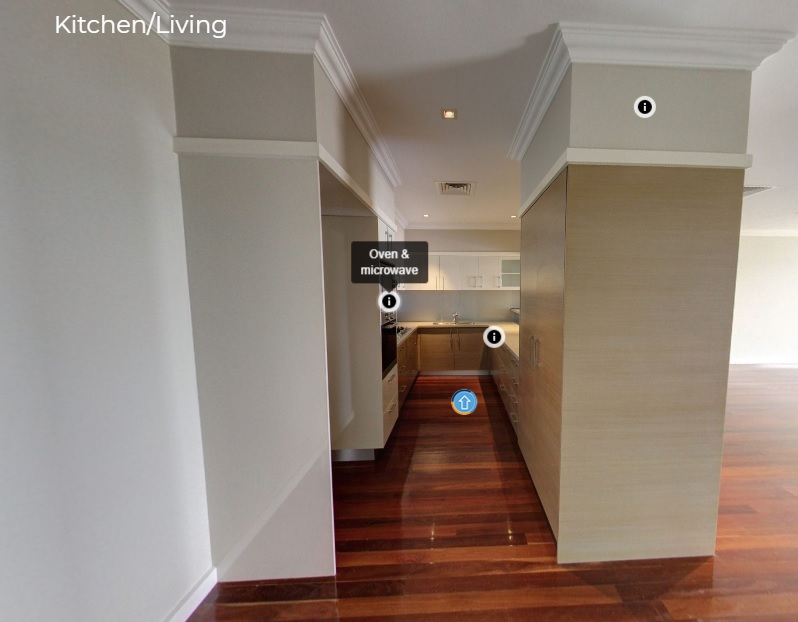
If you are interested in virtual tours for real estate please contact our team. We run free presentations or free demo tours at your office! Call now to secure your spot.


