
Receive automated pdf reports on scheduled dates and times. F.e. every Monday at 10 am. Branded with your logo, contact details and property address.
Monitor:
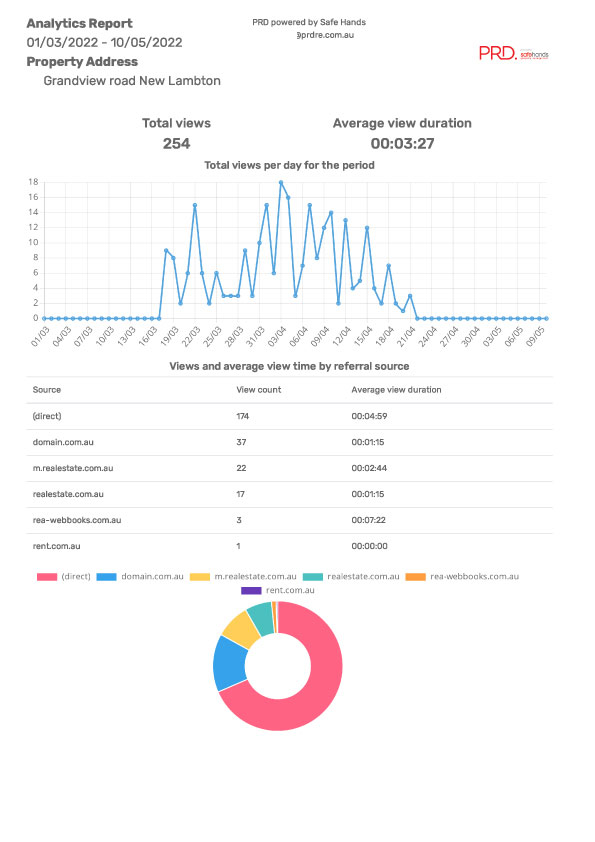
Just to see where do the views come from, whether it’s REA whether it’s your own website, whether it’s Facebook, Facebook advertising, mobile, any source of views to your virtual tools. Obviously all in custom, um, data ranges. Um, you just set it up whenever you want to see the views. Number of views per to and the most important thing, average view, duration of views per virtual tours where you can prove that virtual tours either have more and longer eyeballs, attraction on your listings than for us or videos. All this just in a second. So stay tuned. If you want to know the latest in analytics, and I hope you will please use that. Check it out all in your, um, virtual tours creator accounts. I will show you exactly where you can find all that. So here we go. Okay, welcome back. Here I am again. Great to see you guys. I hope you’re gonna pay attention. Now we are inside of the virtual tours create account and there is free spots. We are gonna find your analytics. The first one is right on every virtual tour preview that you have, this little logo with the analytics. Um, here, you’re gonna click on it and it’s gonna take you to the analytics for this exact virtual tour. Two more in the top right hand side corner, if you click on the little human icon, you’re gonna see user analytics. So all the analytics for your account. And two is analytics for particular tools in your account. But let’s start with the first one, which is the most important one. Um, the analytics for a particular tour. Tour if you click on it, it’s gonna open up, um, the analytics dashboard where it says tour analytics. Obviously there’s the address of your tour, total views per tour, average duration, and then you can set up a custom date past seven days, 14 days, 30 days, whatever you like. I’ve set it up for the past year. These are, uh, property management, um, virtual tools. Um, so the views are obviously not as, um, massive as in sales, but let’s not worry about it. There’s a beautiful graph that shows you how many views did you get each day during your campaign in that certain, uh, time. Total views 254 and the average view duration three minutes, 27 as usual with virtual tools. These are the best numbers you can get. Uh, I bet nobody gets that from for or videos. Now the, um, referral sources, domain.com.au, real estate, mobile real estate, RAA, web books. Um, you can also have here Facebook or um, or other, um, kind of like your private website, your own website. This is all presented in that report. Now, in the end, I’m gonna explain what direct means or what direct doesn’t really tell you. Um, so, but in this, the most important thing now this is what we are so proud of. You can generate a PDF on the spot that it will be able, that you’re gonna be able to send to your customers or to your team with the numbers. Um, on that virtual tour, if you press this button, it’s gonna show you this beautiful report with your logo on the top right hand side, coo all your contact details in the middle here, including a phone number, and then all those numbers that I’ve shown you as a beautiful PDF with the data range, um, that you set up for. Now, the most important thing for your automated scheduled reports, we’ve created a new option report schedule. If you’re gonna click on this button, it’s going to invite you to create a report schedule and you can set it up to, you can send those reports to whoever you want. It might be your customers. If you are confident enough about your marketing or just to yourself, let’s say I’ll send it to myself, how often, weekly, fortnightly, monthly, on whatever date of the day of the week. So you don’t have to worry about going to the VTC portal and looking on those, on those statistics every Monday when you want to communicate with your customers. This is gonna come automatically every Monday if you wish for how long for, um, you gonna set up a date when the campaign is finished, if you wish, or you can leave it forever. This is so exciting. I really want you guys to set it up all in your accounts so we can get feedback from you and see how much you love it. Okay? So that’s the most important thing for single tool analytics. Now, let’s jump back to user analytics. In user analytics, it’s gonna show you all the total views of all your virtual tools, The average view duration from all your virtual tools. And here from 8,000, uh, views, the average duration three point, uh, 13 seconds. It’s massive. It’s huge. Obviously you can choose the data range and same thing, all the, uh, top referral sources, um, where wherever, whether it comes from domain real estate, um, your own website, just for the whole user analytics for your whole account. And the third one is the, um, is the tools analytics. So you’re gonna have all your tours listed here that you have ever created, and then you’re gonna have your obviously views per tour and average time spent on the tour. Look, this one’s not too bad either two minutes, 58 minutes, 47, 7, that must have been an engaging one. Um, if you didn’t post your tours, there’s gonna be no data. Um, so, um, forgive me for that because this is one of our customers account. Um, and that’s it, um, in a nutshell. Um, let me just jump back in, um, here. So guys, these are the latest VTC Analytics. Please stay tuned. Check out what is in your account and how your virtual tools are performing, and please start sending yourself all those beautiful reports so we can get some feedback from you. Thank you very much and see you next time.
Fastest, professional, DIY virtual tours for real estate
How to make a virtual tour?
Virtual Tours Creator is the only software in the whole wide world that will teach you ONE ON ONE how to do the 360 tours. We will hold your hand throughout the whole process. From buying the proper camera, through taking your first 360 photos, uploading them to a vr tour, teaching you how to properly position the camera around the property to publishing it. Not like all other providers who only offer to take your money for the subscription :). KEEP THAT IN MIND.
Of course, 360 camera or the VTC 360 set is essential, so you must buy it. It is a modern device, but easy to use. All you have to do is put it on a tripod in the center of the room and set it via mobile app. After a few seconds panoramic photo is ready, so you can take the camera to the other place. Whole process should not take more than 10 to 20 minutes (depending on the size of property), so you can save a lot of time.
Virtual Tours Creator is a perfect solution for real estate sellers who want to be up to date with client’s needs. Using this platform is very cost effective and competitive but the quality of finished vr tour is excellent and is praised by clients. If you use this technology properly, especially now, you will start picking up clients in no time. You can sell with 360 virtual tours in less than two weeks and easily get new listings, significantly increasing your earnings. At this moment in time there is not that many other agencies that are offering 360 tours, so it is a competitive edge, which helps to stand out from the competition.
What are you waiting for? Buy the 360 camera and, register for free at virtualtourscreator.com.au , make photos and get new clients – as simple is that! The value you will get from new commissions, property managements, listings, and the promotion will be beyond your expectation. On top of that, you will spend a lot less on it than if you ordered a professional implementation.
Rent or sell sight unseen, win more listings, and stand out of your competition. Present your offers in most effective and easiest, affordable way. Use online software to create unique virtual tours in under 15 minutes for less than $3!


