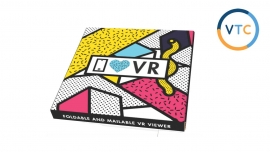- Download RICOH THETA S app from App Store or Google Play.
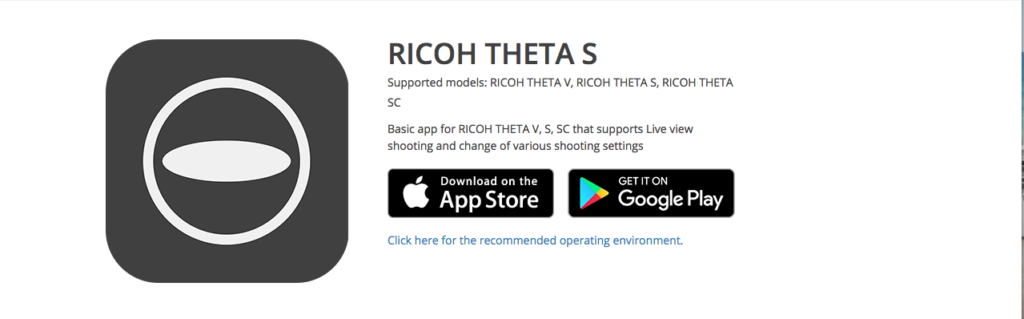
2. Turn on your camera
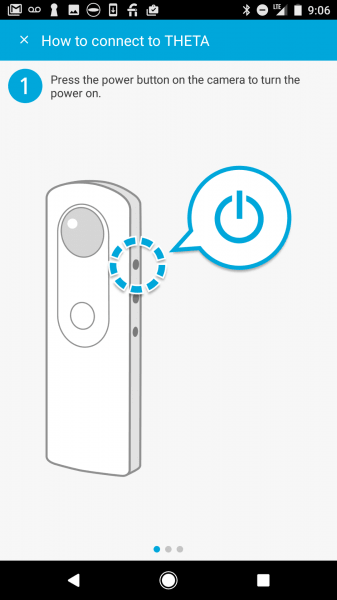
3.Turn on WiFi
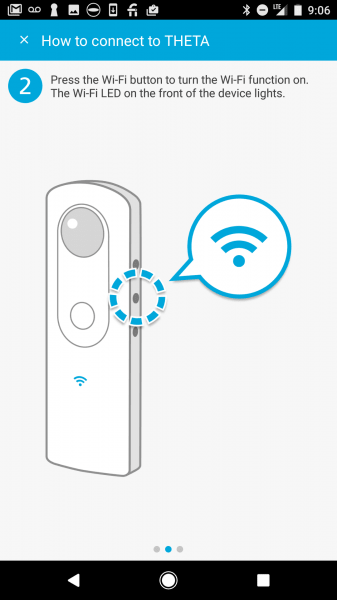
4. Connect Camera to your mobile phone’s WiFi.
5. Go to Settings/WiFi and Select the SSID of the camera from the network list – something like “THETAYL12345678.OSC”
6. Enter the password. The password is the numbers in the (A) section (in this case “12345678”).
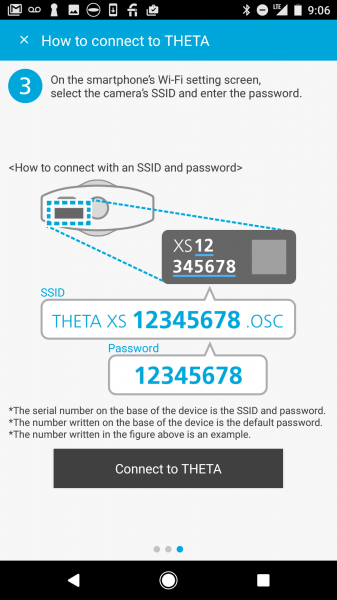
7. Go to your Ricoh Theta S App and you can start taking pictures.
8. Connect Theta V camera via USB cable directly to your computer to download your panoramas. Just Drag&Drop them to a pre made folder. DO NOT TRANSFER THEM TO YOUR PHONE FIRST AS YOU WILL LOOSE THE PICTURES QUALITY !
For more information on how to take pictures with a smartphone go to the link below:
THETA V MANUAL
See our guide how to take 360 photos or check our virtual tour app!
Ricoh Theta V is currently one of the best 360 cameras for real estate photography. 3d, 360 VR real estate virtual tour camera.
THAT’S IT !