Compatible with any 360 camera on the market. Any 360 panorama (2:1 proportions, e.g. 6000×3000 pixels) can be uploaded to VTC.
- Register or Login to your account
- In the HOME section, give your tour a name (property address) and click on the CREATE TOUR button
- To add the first panorama give it a name (Bedroom, Living, Kitchen or Streetview)
- Drag&Drop the photo or Click to Browse
- Once you uploaded the first Panorama, upload another one by clicking ADD NEW PANORAMA
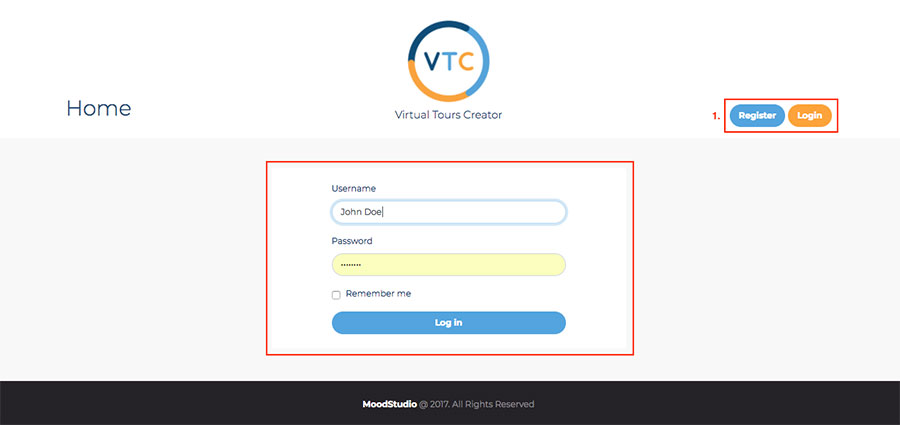
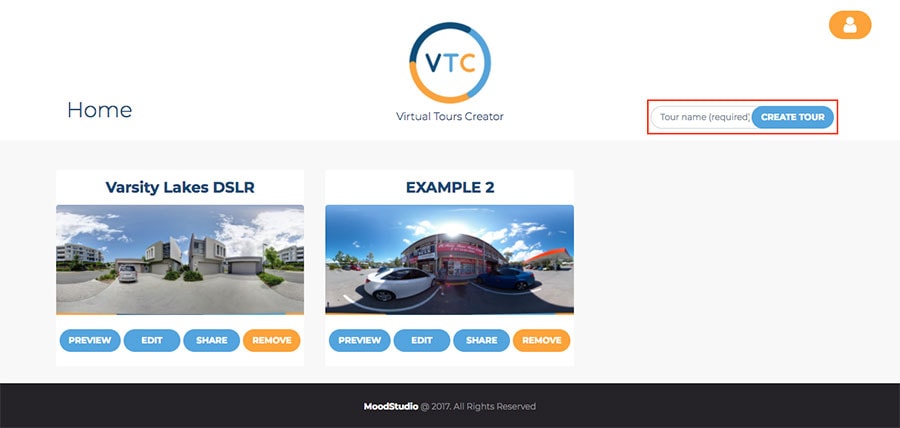
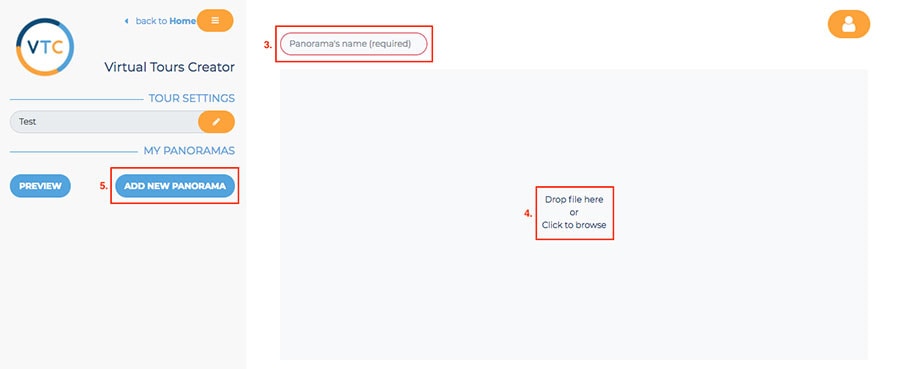
THAT’S IT !

